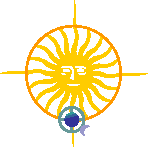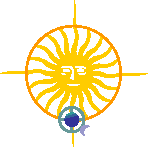INSPEC Ondisc
Instruction for the users
When the INSPEC database is installed, we have the possibility to find out the essential information about INSPEC (field SPACJA) or to start searching (ENTER).
When we are using the INSPEC database, on the monitor screen you will find notes (in English), which will help you to search for relevant information.
Additional help provide the following commands:
F1 - displays auxiliary instructions
F2 - displays list of commends:
New Search
Print/Save/Restore
Mark/Unmark
Clear Marks
Indexes
Thesaurus
Restart
Change Disc
Exit
How to use ProQuest
Search Options
Some ways of using the INSPEC database:
1. Searching without index name
To start searching you have to choose "Search Entry", type in a word or a term and click one after the other the following fields (you may use the field ENTER more than one time):
- ENTER
- displays in the field "Results" information about the number of records matching the word you typed in.
- ENTER
- displays the titles of items found;
, Ż
PgUp, PgDn - choose the item, about which you want to know more
ENTER - displays the record containing full bibliographical description, abstract, classification
according to INSPEC, subject headings and search words appropriate to the publication;
ESC - returns to the list of titles.
- If you don’t want to use the list of titles press F7. The first full record responding the search word you typed in will be displayed. To view the selected records press:
+ (Next item) - displays next record,
-
(Previous item) - displays previous record,
PgUp - moves you back
PgDn - moves you forward
2. Searching with the INSPEC indexes
- If you don’t use "Search Entry", press F6 to go to the list of browsable indexes located on the left on the screen. On the right, the field "Terms" will appear, where the index terms will be displayed.
-
, Ż
select the appropriate index.
- ENTER
or ®
- opens the index. In the field "Terms" you will find the list of records appropriate to the index e.g. the Authors Index contains the names of authors, editors and translators in alphabetic order.
-
, Ż
,
PgUp, PgDn - moving inside the index in order to find the required term. More practical is to type a term by the use of keyboard. In this purpose you can use "Search Entry" without leaving the index.
- F9
- marks the chosen term. You can select more than one term from one index or a few terms from different indexes, each time marking them with the F9.
- ENTER
- displays all found terms in the dialogue screen "Search Entry". The selected terms will be automatically linked in one search term with the operator "AND". It means that search program will select all records containing both chosen terms. You can change "AND" for "OR" or "ANDNOT" according to you search needs.
- When you selected the appropriate search term, continue like in the point 1.