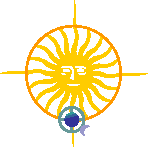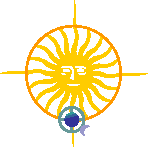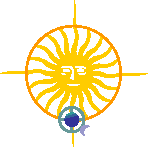 |

Physics
Course in Information Retrieval
|
 |
Encyclopedia of Science
The multimedia data base on CD
* The multimedia english-languagae Encyclopedia of Sciences is an information source on such subjects like: physics, mathematics, chemistry and astronomy. The Encyclopedia contains 80 000 descriptions, over 1 000 screens, 600 illustrations, 80 animations and videos and text for two-hours reading.
- How to set up the Encyclopedia of Sciences?
Before running the Disk for the first time, it is necessary to perform a set up procedure. When you have done it, double click on the "DK Multimedia" icon to start the program.
- How to use the Encyclopedia?
You will see Konsola on the main screen. Konsola is a gateway to the Encyclopedia. From here you get to all its parts. Click the main subject on the Konsola screen to open specific topics. Their names appear in the linked frame work of five-sided shape. Click on one of the shapes to open a topic or an article menu. Click on the icon of five-slided shape located on the bottom corner of an article screen to get access to articles on given subject. Click the "see also" icon to get access to articles related to your subject. Click a word in a red box to see a window with explanation of this word or more detailed information. The articles screens and the further windows are smaller then the main menu screen, so you close them by clicking on the screen behind them. Some screens have the "Video" icon. Click on the icon to open a new window. Click the right arrow button to start a video.
The "A-Z" icon located on the right Konsola pillar gives you the alphabetical index. Type in your entry from the Index and the screen with the page of your interests will be presented automatically and besides the Index list will show all entries related to your subject. You can also select your entry from the Index by moving the mouse pointer along the slide bar on the right of the screen.
Clicking the red arrow button located on the right Konsola pillar will take you back one window.
Click the binoculars button to view all articles you have already seen in the Encyclopedia.
The compass icon located on the left Konsola pillar gives you additional options, which let you to print out some fragments of the Encyclopedia or copy them to the Windows clipboard, to change the printer’s set-up, to turn on or turn out the sound and to go from one window to another smoothly.
The question mark icon helps you in using the Encyclopedia.
Page elaborated by Teresa Modrzejewska
Encyclopedia of Science
KONSOLA
Move the mouse pointer to the specific topic of your choice and click the further windows to get more detailed information. You can choose from:
- MATHEMATICS:
- Geometry,
- Arithmetic and Algebra,
- Graphs and charts,
- Trigonometry,
- Numbers,
- Math reference - explanations of definitions alphabetically arranged, measures, measure equipment.
- PHYSICS:
- Sound - types of sounds, echo, acoustics, sound speed and frequency,
- Energy - types of energy, electricity,
- Matter - mass and weight, mass density, state of aggregation,
- Machines - principles of operation and applications of machines, instruments and tools at home and work,
- Atoms - atomic structure and nuclear reactions, quantum theory, radioactivity,
- Force and motion - force, pressure, motion, gravitation, dynamics, resonans,
- Light - reflection of light, spectrum, light colours, applications,
- Magnetism - magnet, magnetic field, electromagnetism,
- Electricity - generation of electricity, electric circuits, electronics,
- Time - time measurements, technical development: from the sundials to the atomic clocks, time zones.
- CHEMISTRY:
- Molecules and compounds - molecular structure, chemical formulas, complex compounds, periodic table,
- Organic chemistry,
- Elements,
- Reactions - acids, bases, solutions, electrolysis, vaporisation and crystallisation, chromatography.
- LIFE SCIENCES:
Ecology; Biology; Microbiology; Zoology; Botany; Biological maintenance - inspiration and expiration, secretions, nutrition, photosynthesis; Continuity of life - chromosomes and heredity, genes, DNA, genetic engineering.
- EARTH AND UNIVERSE: Solar System, Earth, Big Bang, Stars.
- PERIODIC TABLE.
- WHO’S WHO: biographies of scientists and research workers. Select an initial letter of a scientist’s surname to find out more information about him/her.
- QUIZ MASTER: you have the opportunity to check your knowledge on such subjects like: Energy, Discoveries, Structures, Microworld. the questions are hidden behind a shutter. Click on the "Chance" icon to open a category. Click up or down arrow to get next or previous question from this category. Click on the "Chance" icon to change the category. if you want to know if your answer is right or if you don’t know the answer, click on the "Find out" icon and you will automatically go to the page with this subject.
Page elaborated by Teresa Modrzejewska
Your comments
Subject Librarians
Webmaster
Polish Version
Update : March 1999