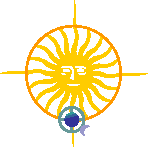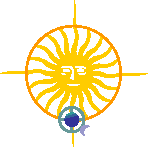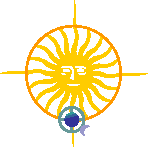 |

Physics
Course in Information Retrieval
|
 |
The Multimedia Encyclopedia of Universe
**The Multimedia Encyclopedia of Universe contains:
- everything about the Universe,
- pictures of the sky,
- videos and animations,
- three-dimensional models of starships,
- archival records,
- observer’s handbook.
How to set up the Encyclopedia of Universe?/LI
Before running the Disk for the first time, it is necessary to perform a set up procedure. When you have done it, double click on the Optimum-Pascal icon to start the program.
- How to use the Encyclopedia of Universe?
You will see Konsola on the main screen. Konsola is a gateway to the Encyclopedia. From here you get to all its parts. Click with the mouse pointer the subject of your choice to open a new window. The article screens are essential elements building the Encyclopedia. Some screens contain icons referring you to the pop-up windows with more detailed information on given subject. The articles screens and the pop-up windows are smaller then the main menu screen, so you close them by clicking on the screen behind them. Some screens have the "Video" icon. Click on the icon to open a new window. Click the right arrow button to start a video.
The "A-Z" icon located on the right Konsola pillar gives you the alphabetical and subject indexes. All information is well-arranged and included in the main menu. Click the specific icon from the main menu to get access to:
- index of main chapters,
- index of three-dimensional models,
- index of videos,
- index of animations,
- list of the Galleries,
- archives of records.
There are two ways to get access to an article:
- click on the "Index of subject entries" icon from the main menu, type in your entry and the screen with the page of your interests will be presented automatically and besides the Index list will show all entries related to your subject. You can also select your entry from the Index by moving the mouse pointer along the slide bar on the right of the screen.
- click on the "Index of main chapters" icon and select your entry from the Index. Click the entry to see the articles related to your subject.
Click the arrow button on the right Konsola pillar to see the list of the Encyclopedia resources, which you have already seen.
The compass icon located on the left Konsola pillar gives you additional options, which let you to print out some fragments of the Encyclopedia or copy them to the Windows clipboard, to change the printer’s set-up, to turn on or turn out the sound and to go from one window to another smoothly.
The question mark icon helps you in using the Encyclopedia of Universe.
Page elaborated by Teresa Modrzejewska
The Multimedia Encyclopedia of Universe
Konsola
KONSOLA - moving the mouse pointer you can select and get information on the following subjects:
- Competition in the Cosmos
- the history of the conquests of the Moon: sputniks, rackets, people and animals,
- Planetarium
- you can observe the sky from any place, on the select day, in the select year,/LI
- About the Solar System,
- Planets,/LI
- Stars and star clusters,
- Galaxies,/LI
- About the Universe,
- Equipment
- you will find out what is a probe, satellite, starship, orbital station and you will know the farthest cosmic missions,/LI
- Biographies
- from the keyboard select the initial letter of a person connected with astronomy or the Cosmos conquests and about which you want to know more. All surnames starting with this letter will be presented. Click the surname of this person you are looking for,
- Technical description
- you will find out about the cosmic technology, cosmic missions and about the life in the Cosmos,/LI
- The sky at close quarters
- you will find out how to observe the sky, about observatories, telescopes, radiotelescopes,
- History
- you will find out about the prehistory, astronomy in the antiquity, first observational equipment, developments in Astronomy,/LI
- Do it on your own
- the animation of the racket landing on the Moon, in which you can take part,
- Cosmology
- you will know more about the branch of astronomy dealing with the origins and evolving of the Universe,/LI
- Models
- models of such starships like: Saturn, MIR Station, Hubble Cosmic Telescope, Apollo Lander, American Space Shuttle.
Page elaborated by Teresa Modrzejewska
Your comments
Subject Librarians
Webmaster
Polish Version
Update : March 1999